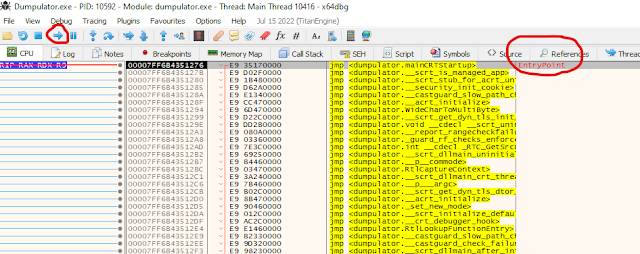Dumpulator - An Easy-To-Use Library For Emulating Memory Dumps. Useful For Malware Analysis (Config Extraction, Unpacking) And Dynamic Analysis In General (Sandboxing)
Note: This is a work-in-progress prototype, please treat it as such. Pull requests are welcome! You can get your feet wet with good first issues
An easy-to-use library for emulating code in minidump files. Here are some links to posts/videos using dumpulator:
- Introduction video with OALabs: Dumpulator - Using Binary Emulation To Automate Reverse Engineering
- Emulating malware with Dumpulator
- Emotet x64 Stack Strings Config Emulation | OALABS Research
- Native function and Assembly Code Invocation
- Guloader string decryption (VEH)
Examples
Calling a function
The example below opens StringEncryptionFun_x64.dmp (download a copy here), allocates some memory and calls the decryption function at 0x140001000 to decrypt the string at 0x140017000:
from dumpulator import Dumpulatordp = Dumpulator("StringEncryptionFun_x64.dmp")temp_addr = dp.allocate(256)dp.call(0x140001000, [temp_addr, 0x140017000])decrypted = dp.read_str(temp_addr)print(f"decrypted: '{decrypted}'")The StringEncryptionFun_x64.dmp is collected at the entry point of the tests/StringEncryptionFun example. You can get the compiled binaries for StringEncryptionFun here
Tracing execution
from dumpulator import Dumpulatordp = Dumpulator("StringEncryptionFun_x64.dmp", trace=True)dp.start(dp.regs.rip)This will create StringEncryptionFun_x64.dmp.trace with a list of instructions executed and some helpful indications when switching modules etc. Note that tracing significantly slows down emulation and it's mostly meant for debugging.
Reading utf-16 strings
from dumpulator import Dumpulatordp = Dumpulator("my.dmp")buf = dp.call(0x140001000)dp.read_str(buf, encoding='utf-16')Running a snippet of code
Say you have the following function:
00007FFFC81C06C0 | mov qword ptr [rsp+0x10],rbx ; prolog_start00007FFFC81C06C5 | mov qword ptr [rsp+0x18],rsi00007FFFC81C06CA | push rbp00007FFFC81C06CB | push rdi00007FFFC81C06CC | push r1400007FFFC81C06CE | lea rbp,qword ptr [rsp-0x100]00007FFFC81C06D6 | sub rsp,0x200 ; prolog_end00007FFFC81C06DD | mov rax,qword ptr [0x7FFFC8272510]You only want to execute the prolog and set up some registers:
from dumpulator import Dumpulatorprolog_start = 0x00007FFFC81C06C0# we want to stop the instruction after the prologprolog_end = 0x00007FFFC81C06D6 + 7dp = Dumpulator("my.dmp", quiet=True)dp.regs.rcx = 0x1337dp.start(start=prolog_start, end=prolog_end)print(f"rsp: {hex(dp.regs.rsp)}")The quiet flag suppresses the logs about DLLs loaded and memory regions set up (for use in scripts where you want to reduce log spam).
Custom syscall implementation
You can (re)implement syscalls by using the @syscall decorator:
from dumpulator import *from dumpulator.native import *from dumpulator.handles import *from dumpulator.memory import *@syscalldef ZwQueryVolumeInformationFile(dp: Dumpulator, FileHandle: HANDLE, IoStatusBlock: P[IO_STATUS_BLOCK], FsInformation: PVOID, Length: ULONG, FsInformationClass: FSINFOCLASS ): return STATUS_NOT_IMPLEMENTEDAll the syscall function prototypes can be found in ntsyscalls.py. There are also a lot of examples there on how to use the API.
To hook an existing syscall implementation you can do the following:
import dumpulator.ntsyscalls as ntsyscalls@syscalldef ZwOpenProcess(dp: Dumpulator, ProcessHandle: Annotated[P[HANDLE], SAL("_Out_")], DesiredAccess: Annotated[ACCESS_MASK, SAL("_In_")], ObjectAttributes: Annotated[P[OBJECT_ATTRIBUTES], SAL("_In_")], ClientId: Annotated[P[CLIENT_ID], SAL("_In_opt_")] ): process_id = ClientId.read_ptr() assert process_id == dp.parent_process_id ProcessHandle.write_ptr(0x1337) return STATUS_SUCCESS@syscalldef ZwQueryInformationProcess(dp: Dumpulator, ProcessHandle: Annotated[HANDLE, SAL("_In_")], ProcessInformationClass: Annotated[PROCESSINFOCLASS, SAL("_In_")], ProcessInformation: Annotated[PVOID, SAL("_Out_wri tes_bytes_(ProcessInformationLength)")], ProcessInformationLength: Annotated[ULONG, SAL("_In_")], ReturnLength: Annotated[P[ULONG], SAL("_Out_opt_")] ): if ProcessInformationClass == PROCESSINFOCLASS.ProcessImageFileNameWin32: if ProcessHandle == dp.NtCurrentProcess(): main_module = dp.modules[dp.modules.main] image_path = main_module.path elif ProcessHandle == 0x1337: image_path = R"C:\Windows\explorer.exe" else: raise NotImplementedError() buffer = UNICODE_STRING.create_buffer(image_path, ProcessInformation) assert ProcessInformationLength >= len(buffer) if ReturnLength.ptr: dp.write_ulong(ReturnLength.ptr, len(buffer)) ProcessInformation.write(buffer) return STATUS_SUCCESS return ntsyscal ls.ZwQueryInformationProcess(dp, ProcessHandle, ProcessInformationClass, ProcessInformation, ProcessInformationLength, ReturnLength )Custom structures
Since v0.2.0 there is support for easily declaring your own structures:
from dumpulator.native import *class PROCESS_BASIC_INFORMATION(Struct): ExitStatus: ULONG PebBaseAddress: PVOID AffinityMask: KAFFINITY BasePriority: KPRIORITY UniqueProcessId: ULONG_PTR InheritedFromUniqueProcessId: ULONG_PTRTo instantiate these structures you have to use a Dumpulator instance:
pbi = PROCESS_BASIC_INFORMATION(dp)assert ProcessInformationLength == Struct.sizeof(pbi)pbi.ExitStatus = 259 # STILL_ACTIVEpbi.PebBaseAddress = dp.pebpbi.AffinityMask = 0xFFFFpbi.BasePriority = 8pbi.UniqueProcessId = dp.process_idpbi.InheritedFromUniqueProcessId = dp.parent_process_idProcessInformation.write(bytes(pbi))if ReturnLength.ptr: dp.write_ulong(ReturnLength.ptr, Struct.sizeof(pbi))return STATUS_SUCCESSIf you pass a pointer value as a second argument the structure will be read from memory. You can declare pointers with myptr: P[MY_STRUCT] and dereferences them with myptr[0].
Collecting the dump
There is a simple x64dbg plugin available called MiniDumpPlugin The minidump command has been integrated into x64dbg since 2022-10-10. To create a dump, pause execution and execute the command MiniDump my.dmp.
Installation
python -m pip install dumpulatorTo install from source:
python setup.py installInstall for a development environment:
python setup.py developRelated work
- Dumpulator-IDA: This project is a small POC plugin for launching dumpulator emulation within IDA, passing it addresses from your IDA view using the context menu.
- wtf: Distributed, code-coverage guided, customizable, cross-platform snapshot-based fuzzer designed for attacking user and / or kernel-mode targets running on Microsoft Windows
- speakeasy: Windows sandbox on top of unicorn.
- qiling: Binary emulation framework on top of unicorn.
- Simpleator: User-mode application emulator based on the Hyper-V Platform API.
What sets dumpulator apart from sandboxes like speakeasy and qiling is that the full process memory is available. This improves performance because you can emulate large parts of malware without ever leaving unicorn. Additionally only syscalls have to be emulated to provide a realistic Windows environment (since everything actually is a legitimate process environment).
Credits
- herrcore for inspiring me to make this
- secret club
- JetBrains for free PyCharm license!
- Image by GraphiqaStock on Freepik
Via: www.kitploit.com
 Reviewed by Zion3R
on
17:37
Rating:
Reviewed by Zion3R
on
17:37
Rating: